Over the past few months, I had been in a bit of a gaming slump. Of my two groups, neither group was gaming well, and I was starting to get those detached feelings that typically come from when I am not getting emotionally fed from my games. This was not my game or game group’s fault. A lot of things have been going on, this first half of the year, and it was all just piling up. Recently, things started to change. Both of my groups picked new games to play, and I had a revelation about the kinds of games I needed to run. Things were starting to click. That was when I thought, “Why not shake everything up and re-evaluate how I manage information for my campaigns?” So let’s talk about that.
Types of GM Information
For the sake of this article, we are going to focus on information, primarily text and images, and avoid things like minis and props.
A GM has to manage a good deal of information for an ongoing campaign. That information falls into three broad areas:
- Campaign Management
- Session Prep
- Session Notes
Campaign Management includes world building. This is the part of GMing where you create a world or worlds, and populate it with NPCs, events, locations, items, lore, etc. This information helps to create and establish the setting in which the game takes place. In addition, the GM may need to track “off-screen” events, such as the actions of various factions, advancement of plots, etc. Some portion of this gets shared with the players, but more of it will remain the purview of the GM.
Session Prep is the information you need to get to your session to the table. This can come in many forms, but at its most pure, it is notes about what is going to happen in the session. From there, you can add in maps and stat blocks, rules text, etc. Session prep is built from some amount of campaign information as well as the creation of new elements to run the story you have planned. Those new elements, generated here, flow back into Campaign Management.
Session Notes are the information that is generated during the session – what decisions the characters made, what events occurred in the session, etc. This is important information because it can add to or alter information in Campaign Management.
Information Management
These three areas are linked together and there is a natural flow between them. Information from Campaign Management is being used to prep sessions (and new elements from prep are going back to Campaign Management) and the Session Prep is being used to run the game, which generates Session Notes, which then also have to go back to Campaign Management.
If this flow of information is disrupted (or non-existent), then you can wind up with continuity errors in your game or omissions that can create problems maintaining a shared narrative space. One can rely on just keeping everything in their head, but that runs its risks. Memory is fallible, and age and complexity of life erode memories away.
In the earliest days of GMing, there really was only one information management tool, good old pen and paper. For me it was the Trapper Keeper, peak 80s Information Management. Pen and paper are still perfectly serviceable tools today, but in the 21st century, we are blessed with a variety of tools beyond physical media, which come at the price of having to evaluate and select your tools, as well as compatibility.
The Need for Good Tools
The productivity expert, David Allen, said that having good tools was important to productivity because if you are excited about your tools, you will engage your tools more often. And the reverse is true; if your tools are difficult or unreliable, you won’t want to engage them. This is also true for GM Information Management. You need to select tools that are going to be exciting to use.
What then makes a good tool? There is no simple answer to this. Tools have to meet your needs, but in order to know that, you need to know your needs first. Take some time to brainstorm your needs. Here are a few questions to help guide you:
- Do you need tools for all areas, or do you need to fill in some gaps?
- Do you want to use physical tools or electronic?
- What data do you need at your game table?
- What parts of your system need to be portable?
- Do you have any issues with power and internet connectivity?
- Are there cost limitations?
An important question is, do you want one tool to manage all three areas of GM information, or do you want to use a best-in-class solution for each area?
Once you have some ideas of your needs, you can set out to find some tools. If you are looking for pen and paper solutions I highly recommend JetPens.com. For electronic tools, the field is large and varied. I recommend some searching through social media and YouTube.
To highlight some of these questions above, I will do it by reviewing my old system that I just moved away from, and then detailing my new system.
My Old System
My old system was overly focused on Session Prep (surprise) and was pretty minimal on the other two.
For Session Prep, I used OneNote. I really like the levels of organization (notebook, section, page, etc) and I like the freeform mix of text and images on a given page. Also, this app has existed as a desktop and web app, with syncing, for many years, allowing me to prep at my desk and run my game from an iPad.
For Campaign Management, I did not have a single tool. Often I would add pages to OneNote but also sometimes I would write up Google Docs with my info, and the worse cases I did both. In fact, I was pretty bad about maintaining Campaign Data during the campaign. I would do a bunch of world-building, often in Google Docs, to start the campaign, and then rely on my OneNote Session Prep to hold any other elements that were created, mostly in the sessions where they were created.
For Session Notes, I used index cards and a pencil, writing down notes during play. At the end of a session I would scan the index cards using Microsoft Lens, and then import them back into OneNote.
That was my system that served me for many years. Using it was second nature, but I was so used to it that I was numb to where it was weak.
My New System Requirements
I recently bought a new iPad, and I wanted to update my system to take advantage of having a more modern device. In doing research and some reflection, I came upon a few important requirements:
- The system had to exist on my desktop but also sync to the iPad. My preference is for doing Campaign Management and Session Prep from my desktop, with large monitors, a big desk, and a full keyboard. But I prefer to run my games from a small footprint; the iPad not a laptop.
- I wanted to take advantage of my Apple Pencil.
- I decided that rather than having one app that would do one thing well and the other things to a lesser degree, I wanted an app for each area of information that was best for that kind of information.
- I still wanted to use OneNote for my Session Prep, but was open to other apps for the other areas.
- Since we were going with three apps, I needed to be able to export and import data between any apps used.
After doing a lot of research, watching videos, etc. I came up with a new system.
My New System
Here is what makes up my new system and how it works.
Campaign Management — Obsidian
Obsidian is a personal information manager. It is free, and uses folders and markup text files to create a personal wiki. It is highly customizable, and as long as you put the files into a cloud folder it will sync between desktop and app. This app has been used by a lot of role players and you can find tons of videos on YouTube.
Session Prep – OneNote
As mentioned in the requirements, I wanted to keep OneNote for its flexibility for creating my prep in a way that is useful to me at the table. While one could easily do their Session Prep in Obsidian, it is a bit too rigid for me in the way that I like to place text, sidebar text, and images.
Session Notes – GoodNotes 6
I decided to skip having physical index cards to digitize and move right to writing my season notes into my iPad. GoodNotes is a top-in-class note-taking app for the iPad. It has spell check for handwritten notes, and can correct spelling mistakes. It also syncs to the cloud, and it can export its pages into PDF, directly into OneNote. While OneNote does have writing support, it is not as robust as GoodNotes.
My New Workflow
Starting with Campaign Management, I keep all my campaign information in Obsidian, and create new notes after a session for anything that was created at the table, using the exported session notes from GoodNotes. New notes are put into specific folders (NPC, locations, etc) and are hyperlinked together, as well as tagged. This is my campaign database.
My Obsidian Database has a homepage that contains links to the two other apps, the Google Drive folder with my PDFs, and the player’s Google Drive folder where they keep their notes, character keeper, etc. I can also include any other useful links, like name generators and the like.
When it is time to prep a session, I work in OneNote and pull items from Obsidian as needed. If I create anything new during session prep, I can add it into Obsidian as I work.
When it is time to head to the table, I make sure everything is synched up with my iPad. On the iPad, I have the Obsidian app, OneNote, and GoodNotes, as well as a PDF reader for any rule books I need electronically. I run my session by referencing OneNote. If I need to check something from Obsidian, I can switch apps and check the campaign database. When I need to take Session Notes, I can write them directly into GoodNotes. App switching is easy and quick.
At the end of the session, I take the GoodNotes notes and export them to PDF and place them with the session notes in OneNote so that the prep and session notes are together.
Feel The Flow…Its Circular
The result of shaking up my GM information system was twofold. One, I think I have better apps for the way that I want to work. Each of them does what I need them to do in their respective context, making my prep more robust. Two, I am excited to be working in a new system, so I am spending more time working on my games. Specifically, I am investing a lot of time to learn Obsidian. There is a lot of information out in the world about it, and I am only scratching the surface.
How do you manage the information in your games? Do you use one tool, or do you use a suite of them? What were some of your requirements?



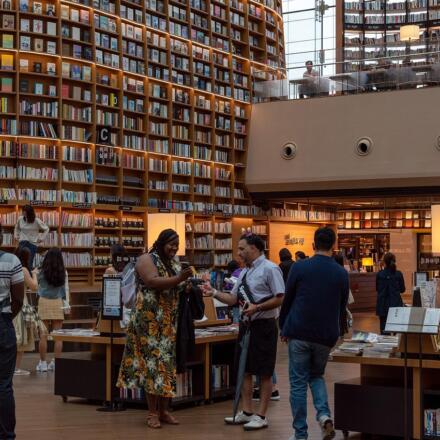













I’ve tried all sorts of things over the years. Right now, I’m using:
Campaign management: Dokuwiki. The players can see (but not edit) most of the wiki, but there is a GM-only section that is only visible to me.
Session prep: Joplin. This is similar to Obsidian, but I didn’t get on with Obsidian. Joplin works better for me.
Session notes: pen and paper. I really wanted a digital solution so that I could import into other things, even that was done by copying and pasting, but I found I can take notes at the table much more easily with pen and paper.
Your setup is not too different from my own.
For session notes, I was pen and index card for eons. I only recently tried and started liking using my iPad.
For your pen and paper notes, try out Microsoft Lens for scanning your notes after the session. Very easy to use.
Yes, they’re very similar, although I find it interesting that we use very similar tools (Obsidian and Joplin) for different things (campaign management vs session prep).
Thanks for the recommendation re MS Lens, but I’m on Linux, so it’s not really feasible 🙂 But I can type fast enough that I’m comfortable typing them in. I also find that the process of doing that helps me remember the session.