An Infinite Digital Bookcase
I can still remember the first roleplaying game that I got in the early 1990s, the Advanced Dungeons and Dragons Dungeon Masters Guide. The colorful cover with a roaring dragon and fiery wizard left an indelible mark in my memory. I have long since traded or donated that book, and my collection has expanded and contracted over the years to include the Star Wars Roleplaying Game, Earthdawn, Dungeons and Dragons 3rd edition, and now Dungeons and Dragons 5th edition. Over that time it was not only the games that have changed, but the books themselves.
After coming back to the game in 2020, my tabletop roleplaying game collection contains more PDFs than physical books. I’ve bought many books from creators both large and small through online stores like Drive thru RPG, Itch.io or the DMs Guild, plus deals on Humble Bundle, and the Bundle of Holding. This has led to an eclectic collection that includes multiple genres and systems across rulebooks, campaign settings, and sourcebooks. My bookshelf would be under threat, except for digital files my space is only limited by my hard drive storage space. Yet, I have still had to figure out ways to make my library organized, and also discoverable, or else I would never find anything.
Organize Your Files
Ideally, for any digital game book you purchase, you want to download a copy so you have a copy that you control. Don’t rely on the digital marketplace to keep a copy in perpetuity. After downloading the file I recommend creating a folder on a cloud service like iCloud, Dropbox, Google Drive, OneDrive, etc., and putting all your game books in a single place; this will function as your digital bookcase. If you want you can create subfolders by publisher or game and divide your books into different categories.
I also recommend naming the files with a simple convention (e.g. <Game Name> – <Book Name>) so you don’t get any files mixed up and minimize the chance you’ll overwrite a file by mistake. This way you know where all your digital books are located so you can pull them up easily during the game or in preparation for a game.

digital files organized by publisher
Highlight, Markup, and Tag
Most libraries are for reading so you’ll want to make interacting with your digital library as easy as possible. There are great (free) PDF readers that are available, though if you want a tool that will manage your library and allow you to highlight then I would look at tools designed for the academic market. A good option is Zotero, which is free, offers loads of plugins and is available across all major operating systems.

Zotero’s Library Pane
Zotero allows users to create records for each PDF in their library with standard information like author, title, and publisher and then link that record directly to the PDF on your computer (or you can import the PDF directly into Zotero too, though be mindful of the 300 MB space constraint on free accounts.) Once this is complete if you select the record you can view the PDF from within Zotero with an array of markup tools.
The best way to read any digital document (IMHO) is to engage with the document by highlighting and annotating the text. Zotero captures any chapters built into the PDF, though you’re also able to make notes and highlight specific text. The highlights create an internal bookmarklet so you can navigate through the document to follow your highlights.
Browsing the Stacks
The effort in organizing and cataloging your collection bears fruit in the spontaneity of browsing and sifting through your collection. Whether looking through the folder that contains your collection or using a citation tool like Zotero, scanning through your collection reminds you of what you have and lets you draw connections between different sources.
Tools like Zotero provide some additional help via tagging which allows users to create classification groups and library groups, though you could do the same thing with folders.
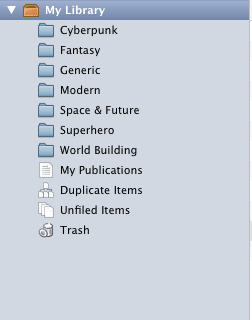
Create different collections based on genre, etc.

Create different tags to group books by type or theme across games.
Drawing an adventure idea from one setting into another, etc. I suggest setting aside some time to regularly look through your library and see what grabs your interest; whether for a game tomorrow or next year you never know when inspiration will strike.
Back-up, Back-up
Lastly, you want to keep a copy of the files safe from a computer crash or other accident. Having them in a cloud storage system helps, though to be extra safe you may want to keep a jump drive or similar portable hard drive with a backup copy somewhere safe in case there is a metaphorical storm in the cloud. PDF is a proprietary standard though it seems firmly embedded in the technological zeitgeist, so your files are fairly safe from bit rot.
Read & Play More Games
Hopefully, through organizing your library, you’ll gain insights and inspiration (or even just some time daydreaming) about potential games. Whether you’re a player, game master, or somewhere in between, engaging with this great hobby brings great value. If you have ways you’ve organized your digital library, I’d love to hear how they work. We are all in this together fighting against the dragon of disorganization.


















