Since the Jetsons, I have been waiting for video chat. It’s been a long wait. When Skype arrived on the scene, it was like fulfillment of a childhood promise (though I am still waiting for my flying car)! Skype is great for one-on-one video chatting, but group video chat is a premium feature and not everyone wants to pay for it. Then Google+ arrived, and I discovered the Hangout. It’s totally free, and has some great collaboration features. Since I started using Hangout, I have found a few different ways to use this group video chat to enhance my campaign, allowing me to have that face-to-face interaction without always being in the same place.
Here are three ways I have put Google Hangout into action for my All For One campaign.
Multiple Angles
This one is obvious, so lets get it out of the way. Group video chat allows players and GM’s to play remotely. Google+ is full of start up games being run via Hangout. It has given me the opportunity to have some of my friends who do not live in Buffalo game with me, which is great. In the past, I have had a remote player join my games via Skype. It works fine. We would have a camera pointed at the GM, and then have to pick up the camera and move it around to show the battlemat or the dry erase board behind the GM.
Where Hangout really shines is through group chat. I am not talking about adding more players, but rather we have set up two webcams in our gaming area (connected to two laptops). The first is aimed at the GM so that the remote players can see him. The second camera is mounted either over the table, so that the remote players can see the battle mat, or on a shelf, so that the remote player can see the whiteboard behind the GM. We then have both computers join the Hangout.
The remote player gets to switch from one camera to the other during the game, so that they can always see what is going on. It has allowed us to easily run more tactical style games, since the player can easily see the battlemat.
Post Game Discussion
My group plays late on Sunday’s, with our normal game ending about midnight. All of us are due into work in the morning, so there is little post game chat. In the past we would conduct a lot of our gaming business via email, during the day while we were working. As we have gotten older, frequent emails during the workday is just not possible, and with family commitments, emailing all evening is not that feasible either.
Enter the Hangout. A week after my game, I host a one hour hangout with my players. We use the time to discuss the past game and the session coming up. We discuss any rulings and review any new material that has come out. I find that it really helps to have everyone face to face, and the face-to-face discussions are faster than sending around emails.
Character Creation
My current campaign runs every three weeks. When I start a new campaign, I don’t like to take the first session making characters, nor do I like players to make characters in a vacuum. When I started my recent All For One campaign, we did our character creation via Hangout. We used the Hangout With Extras feature to have a shared Google Document, which was the Group Template (from Fear The Boot [LINK]). We were able to discuss the questions in the Group Template, and take turns filling out the template. In addition we were able to talk about character concepts, and discuss questions about the rules.
It was a great way to be able to utilize a little time during the week, without making it a production to drive out to one location. Everyone was able to connect, have our hangout, and then disconnect and go back to their evenings. The video chat made discussion easy, and the group document sharing really made for a truly collaborative session.
How’s It Hangin’?
The Google+ Hangout is a great resource for your gaming group, even if you all live in the same town. It is a collaborative platform that is free to use.
Have you hungout yet? If so, what are you using Hangout for? Are you running games with it? Are you using it to collaborate and communicate to your players?


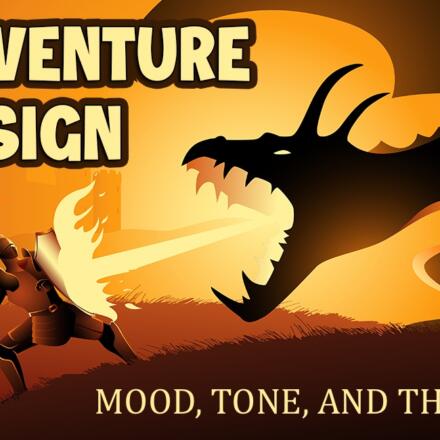














Started using Google Hangouts in my most recent campaign. One of our players moved away and its working great to get him back into the group. We also have multiple cameras setup so that he can see everything that is going on. Additionally, we use Maptool (http://www.rptools.net/index.php?page=maptool) so that he can have access to the battlemap.
The campaign messageboard still handles most of our out-of-session communication and collaboration, but we have definitely utilized Google Hangouts for post-session discussion.
I’ve just started using Google+ hangouts, and I’m liking it an awful lot. I’m running a long-distance game between me and my friends, as we’re not even in all the same time zone (one in Colorado, two in Philly, two in southern Ontario, Canada), and it’s working out really well.
For maps, we just use Google docs. I can upload an image of the map, and we can use image objects to move around and so everyone can see what’s going on. It’s also a great way to disseminate notes, give info on the treasure they find, and nobody ever loses the pieces of paper I’d normally give them around a table. Everything’s right at our fingertips.
We’ve only run a few sessions, but I’ve so far got nothing but good things to say about it.
My group started out with Skype as well when I had to move away for a new job. I was still within driving distance if I wanted to come up for the occasional weekend, but it was too far to make the drive for every game. As you mentioned, Skype worked well for 1 on 1 conversations, but when one of my players moved for graduate school, we found the Professional, multi person, chat fell apart. It tended to be laggy, frequently dropped calls, etc. Considering Google+ Hangouts are a free service, they are amazingly reliable and of good quality. The only thing I miss is the ability to go full screen with the videos and the ability to easily share a view of my desktop.
I like the idea of having a second laptop and camera running to show the table, though our group doesn’t do tactical games with battle mats, so it hasn’t been an issue so far. We’ve done the occasional additional hangout outside of game to wrap up some role playing only loose ends when a night runs long or to do some planning for the next session, though those have been few and far between.
We also use a lot of other Google apps for our games. We use Google Docs for our character backgrounds, game logs, etc. I do most of my planning and note taking on Google Docs so that I can edit / plan / retrieve my session plans from anywhere. We use Google Calandar to schedule all of our games and I’ve got a calendar that specifically lists all of my players regularly schedule activities (work schedules, etc) as well as any one off events they tell me about so that I can more easily plan session dates well in advance.
On top of that, there are two designers making applications that tack onto hangouts and give you more play options such as battle mats, or affixing a character image to your face.
We are currently using SKYPE in our game over the Internet and are using Battlegrounds RPG for Virtual Tabletop. It allows you to create maps (I use Campaign Cartographer or Paint.net) and add them to the menu and then bring them up into the game and then add the fgures of the players characters. There is a wide selecrion of illustrations for the characters. We are using B-RPG Because we are playing GURPS and B_RPG allows a hex-based map-board while most others are limited to squares. Then to allow the players to see the game, we use Join.Me, a progam that allows me to share my screen with all the other players. Join.me even allows me to allow a second player, who is the leader of the party to move the figures and I am responsible for the opposition. I am currently gaming with two players from North carolina, one from Chicago, and one from Reno with another planned from Southern Califrnia soon. If GURPS is your bailiwick, we are looking for other players and I can be reached at Broncosix.himebaugh@gmail.com