Keeping a written record of what happens in your gaming sessions is a good idea. Keeping that record in a place where all of your players can interact with it is an even better idea. For a long time, doing both meant creating your own campaign website or using a messageboard — both good solutions, but neither of them ideal. That’s where blogging comes in.
This post is an introduction to the many benefits of blogging your game sessions.
Johnn Four, of Roleplaying Tips, asked me to write this article for an issue of his weekly e-zine. Johnn’s a great guy, and I was happy to oblige; the article appeared in issue #284 of the Roleplaying Tips e-zine in a slightly different format.
There’s also a disclaimer: Although I’ve never blogged my game sessions, I have posted 70,000+ words of session summaries on my campaign website, and I write a weblog for GMs. This article is a combination of my knowledge of these two topics, and I wanted to mention that up front so that you know where I’m coming from.
The Basics
A weblog — blog, for short — is a website that presents information in reverse chronological order (newest stuff at the top), with built-in automation to handle things like archiving your posts. Blogging is what you do when you post something to your blog, and it’s generally a pretty simple process. We’ll get into how you can start your own blog in a bit — right now, let’s look at why you might want to blog your game sessions.
Most games take place between 1 and 4 times a month, for at least 4 hours per session — and a lot can happen in each session, as you well know! If you’re anything like me, even with notes you have trouble remembering details from week to week — and if you game infrequently, or take a break, even keeping track of the big picture can be difficult.
By blogging your sessions, you can eliminate this problem. Here are the 3 most important things to know about using a blog to keep track of your game:
- After each session, write up a post within 24 hours — no more than 48.
- Treat this as a first draft, with your goal being to get down all the details before you forget them (you can always revise it later).
- Set a time limit for yourself: how long you want to spending writing each post.
Typing up your post while everything is still fresh in your mind is critical — after a day or two, it starts to get harder to remember the things that made the session exciting, and the little details that really brought things to life. This is why you shouldn’t worry too much about how well-written your post is at first — just get it all down, and then come back to it. You can even save your post as a draft, and it won’t appear on your blog until you’re ready.
The third tip might sound a little counterintuitive, but it comes from experience: writing up your game sessions can swallow up a lot of time, often more than you’d expect! If you don’t set a time limit, it can be easy to spend several hours polishing your post, getting every last little detail correct, and re-wording things until you’re completely satisfied. The problem is that after doing this a couple of times, it’ll start to feel too much like work and you might lose interest. Keep it short!
Tips and Techniques
With that tip (keep it short) in mind, here are 6 things to think about when you’re writing a blog post:
1. Write an entry for each session. If your sessions span several days (or weeks, etc.) of game time, consider listing the timespan at the top or bottom of the post, or break it up internally by day.
2. Give each post a meaningful title (not just the session date), so that it’s easy to find it later.
3. Use the past tense! It’s tempting to use the present tense (“Frodo walks…”) because it conveys a sense of immediacy, but trust me, in the long run it also becomes very awkward to read. (If you don’t believe me, write up a paragraph about a recent session in the present tense, and then again in the past tense, and compare them.)
4. Focus on the “limelight events” — the things that really made the session pop: climactic battles, dialogue that had the whole group rolling around in laughter, etc.
5. Skip the boring stuff. Would you want to read about how much Neo paid for a cup of coffee? Probably not — so unless it’s important to the game to know how much Neo’s coffee cost, leave it out.
6. Mention every PC at least once. Even if someone had an off night and their character didn’t do much, find a way to work them in. People like to read about themselves, and your players are no exception.
There are also things you can do easily with a blog that are hard to do elsewhere — take advantage of the medium with these 6 ideas:
1. The best thing about blogging your game sessions is that you can get your players involved through the comments. Each post you put up has its own comments section, and this is a great way to get feedback (if you left something out, your players will tell you about it!), share mechanical details that would spoil the flow of the main post (“Remember that bomb you found in the warehouse? It was actually a dud.”) and recall the best moments of that session, among other things.
2. If you want to put the PCs online, create individual pages for them. These can then be linked to from your main posts as needed, and they can be kept up to date by the players between sessions.
3. Create separate pages for your recurring NPCs as well, and then link to them from the main entries to refresh your players’ memories about who’s who.
4. Link to things outside of your blog, as well, like photos on Flickr or other gaming-related sites.
5. Include character sketches, digital photos of props and the like.
6. If you’ve got a group that’s into doing things online, encourage your players to create their own blogs for their PCs. These can serve as character journals, places for the players to jot down their thoughts about clues, etc.
This is also a good time to mention something that might or might not sound intuitive: some players just aren’t into doing game-related things (like reading and posting comments on your new blog) between sessions. You should definitely encourage everyone to participate — perhaps even offering in-game rewards for doing so, like bonus XP) — but don’t push it, and don’t take it personally if some of your players just don’t seem interested. By the same token, some groups are really into it, and everyone will participate without any prodding at all — it just depends on the nature of your group.
Let’s say this all sounds good to you, and you’re ready to give it a shot. How do you start your own blog? Which service should you choose? How much programming do you need to know? Let’s tackle the first two questions at the same time: how to get started, and where to go.
Getting Started
There are a variety of blogging services to choose from, and all of them do basically the same things. The four best-known services all have two things in common — they try to make the process of creating a blog as simple as possible, and they’re free (or have a free option). I’ll cover those four here:
Which one to go with depends on two factors: how many features you need, and how much you’re willing to tinker with things.
Blogger and LiveJournal are the two simplest options: create an account, make a few choices, and you’re off. You really don’t need to know any HTML to create your posts (Blogger even has a WYSIWYG text entry screen), and they’re both very easy to use. The downside is that while they offer some good features — different templates to customize the look of your blog, ways to turn comments on and off, etc. — they don’t offer nearly as many as Movable Type and WordPress. (For example, if you want to create a static page — not a post — to describe an NPC, you can’t do that with LiveJournal or Blogger.)
Movable Type offers three different options: a free downloadable edition, a paid downloadable edition and a paid hosted version. For the first two options, you need to have your own website; if you don’t have a website, you can use the third option and they’ll host your blog for you. Movable Type is powerful and versatile, and it gives you a lot of control over how your blog looks and functions — but in turn, that means you need to know some HTML to get the most out of it.
WordPress is free, but requires you to have your own website to use it. (At the time of this writing, WordPress is working on a free hosted option, but it’s not available yet.) Like Movable Type, WordPress is feature-rich and gives you complete control over your blog, but requires a willingness to tinker to get the most out of it (much like Movable Type).
I started my blog, Treasure Tables, on Blogger because I wasn’t sure what I needed — it was pretty spur-of-the-moment. After a couple of months, I transferred everything over to WordPress because I found Blogger’s lack of features frustrating (I didn’t like the comments interface and I wanted to put my posts into categories, among other things). I know HTML and I have a website, so those potential barriers weren’t an issue for me.
Listing all of the pros and cons of these 4 services is outside the scope of this article, though, so here’s my recommendation: visit each of them, look around a bit, and think about how you might want to set up your blog. If you’re not interested in getting website, go with Blogger or LiveJournal (I’d pick Blogger, as it has more features). If you already have or want to get your own website, and you want more featurse, go with Movable Type or WordPress.
Whichever option you choose, I want to emphasize again that this is really a pretty simple process: in most cases, you can dive right in within a few minutes, and worry about tweaking things later. The important part is to give it a shot — choose one of the free options, and you can always drop it later if you decide it’s not your cup of tea.
Once you have your blog up and running, you should do these 3 things first:
- Set permission so that only your players can leave comments, unless you want anyone who visits your blog to be able to do so. (Each service handles this a different way, but they all provide this option.)
- Write your first post (or posts, if you’re feeling ambitious!).
- Tell your players where to find your blog.
That’s it! Once you get the ball rolling, you’ll see that blogging your game sessions can be a lot of fun. And apart from the immeidate benefit of having a record of your sessions that your whole group can interact with, you’ll also have something to look back on a few months (or years!) down the line.


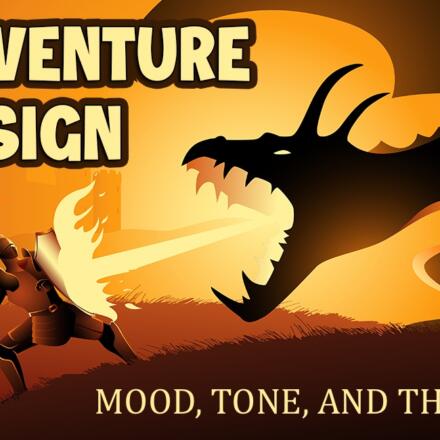














Wouldn’t a wiki offer even more functionality than a blog for this purpose?
(A bit more: blog comments or wikification would have lessened my load greatly– blogging seems like a much better method of slightly distributing the responsibility for recording what happened.)
(Scott) If you have a good session, then it can be exciting to write (and fun to read)– but if the session’s less good, you’re tight for time, or any other distraction, it can quickly become a chore.
So-so sessions being harder to write up is an excellent point.
When I was doing campaign journals, I definitely struggled and spent more time on those write-ups, mainly to make them enjoyable to read. If I’d had this article in front of me then, I would have had an easier time of it. 😉
There are a few systems that combine blog and wiki approaches, with those being largely experimental and solidly wiki-centric (at least those I’ve seen), but I’ve not used any of them. It might be interesting to try if you’re willing to let your players contribute directly.
I decided to use a traditional websites simply because my players are minors, and their parents (including me!) rightfully don’t want them posting things that aren’t checked by an adult they consider responsible. With minors, little things like making sure their real names are never used is actually important: what good is having a childhood if you can’t deny it later? 😉
My gaming group rotates the GM duties among the members, so it can be a few months between sessions where I’m the GM. I started a blog last time it was my turn, and found it to be a definite enhancement. Besides describing game sessions I used it to describe “off camera” scenes the PCs were impacted by, but didn’t see, rules clarifications that came up during play, and a couple posts that stated out vehicles the PCs owned as a group.
(Fred) I decided to use a traditional websites simply because my players are minors, and their parents (including me!) rightfully don’t want them posting things that aren’t checked by an adult they consider responsible. With minors, little things like making sure their real names are never used is actually important
This is actually doable with a blog, as well — with the added advantage that after the initial grunt work, you don’t have to fuss with it very much.
You can set up accounts for others, and you can use comment moderation to keep comments that haven’t been approved yet from appearing on the site. Handy, if you decide the blogging route sounds good to you. 🙂
(Derick) Besides describing game sessions I used it to describe “off camera†scenes
This is a great idea. 🙂 You could even take it one step further, and start a second blog for off-camera stuff, perhaps doing it from an NPC’s perspective. This wouldn’t work in every game, but it could be pretty nifty.
We’ve done something similar in our group using email. (The group was stable enough, and we all had MS Word. So passing around organized documents via email was an adequate, if clunky solution.)
In our case, the sessions are day long affairs that only occur every 4 to 8 weeks. Where a blog would really help us, I think, is that we frequently want to post/discuss stuff between sessions. So your advice can apply even to people that don’t play as frequently as the norm.
Absolutely, CJ. This post grew out of my experience with running a campaign website for a game that was actually a lot like yours — we played once a month, for 6+ hours per session.
Having a way to keep everyone interested (or at least the folks who visited the site ;)), and to provide a refresher on what happened last time that didn’t eat up any gaming time, was essential.
What I do is actually bring my laptop to the game and type as we go. I’ve done it at a couple of games, and it doesn’t appear to be that disruptive. It doesn’t hurt that I’m a fairly quick touch-typist.
The advantage I find is that off-the-cuff lines can quickly be added while they’re fresh in the memory.
Of course, the downside is that they’re obviously notes, rather than an even semi-polished log of a session. But they do serve to keep us reminded of wht happened previously.
I suppose I ought to preface this with my GMing style. I’m an organizer – probably my most successful game was as part of a “tag-team” with a creative-type (who usually doesn’t have the attention span to run a game). We were able to complement each other’s styles perfectly, although perhaps we didn’t grow as much in our deficiencies as we would have in attempting to run on our own.
I typically prepare for my sessions by writing up notes on my laptop, which has become my most invaluable GMing asset. I’ll make maps, write up condensed monster stats, and preroll on treasure tables, so I’m not fumbling through several books at once during a game. I find it helps me run things much more smoothly. (I can also get mood music playing with less hassle than using a CD player.) Following up on Korvar’s comments about typing as you go, I think the key is finding a balance between taking notes and splitting your attention. If I were to implement something like this, I’d probably keep a Word doc open and jot down some bullet-points during the game, then go back during the next 24-48 and turn those bullet-points into a narrative. That way nothing important is lost – and you have the added benefit of getting quotes down verbatim.
Korvar, if I had a laptop I’d love to give your method a try. In writing up session logs, I’ve always found remembering dialogue — one of the things that really makes writeups come to life — to be one of the hardest bits. Even if all I did were write down quotes as they came, that would be a huge help.
Matt: Ditto with your approach, using the laptop as “GM central.” That sounds excellent! 🙂
Martin,
Sebben runs my Campaign site, and has been a godsend in setting everything up. As he points out, I really don’t have any extra time to spend on customizing a weblog, so he does it all for me. When I have a need to change something, he responds almost always with a great suggestion on how to apply.
From my perspective, what it really comes down to is who wants to do it, and who has the time to do it. I don’t have the time, and early on, Sebben volunteered to do it. His enthusiasm for the implementation and pursuit of the site has never waivered, and is much appreciated.
I have recently begun to employ some of your suggestions from this Post and other Posts on your site, and I hope to do more.
Thanks for all the suggestions, and keep posting!
Mark
Sebben and Mark: I quite like Dire Finch, and I’m intrigued by your approach of having a player update the site.
With the right group, I could see that working quite well (as it does for you), and it seems like the key ingredient would be having a player who is interested in writing up session logs — or a GM who has time to write them, but not keep a campaign blog going.
Thanks for all the suggestions, and keep posting!
You’re welcome, and I intend to! 🙂
Martin,
Anyone, DM or player, can post a session report on Dire Finch. What I ran into is trying to keep a record of behind the scenes stuff, while still giving the players a concise series of player actions/events. Since I am very familiar with Excel, I started a spreadsheet beginning with Session 4, and asked Sebben how to put on the Weblog. He suggested keeping a running tally, sending him the updates, and he would append the Timeline page with the new info I sent him. This way, all I have to do is excerpt the Player stuff, send it to Sebben, and voila, it winds up on the Timeline page within days.
Relevent to one of your later posts, one of my biggest foibles is procrastination. Currently I’m two sessions behind on the Timeline. Got to get to “work”…
Mark
Mark: If you’re into this level of transparency, you could even turn the bulk of XP calculation over to your players.
Assuming that you’re using the XP system pretty much as-is, just provide a list of CRs to one player, let them calculate XP for the party, and then add bonus/story/etc. XP into the mix yourself.